comment [39]
- From rysiu on 06-09-2013 at 00:56:27
Hello. Many thanks for this great project. You could give us the source code of the
application? (Sources Delphi 7)
IP: 81.184.97.246
A friend asked me if I could build him a device that would allow him to take photos of his products in 360 degrees. That kind of photo is actually an animation that consists of several photos of the same product but from different angles. It means that we need a device that can be controllable and that could take pictures on even intervals.
UPDATE: English version of software is now available for download here.
The idea:
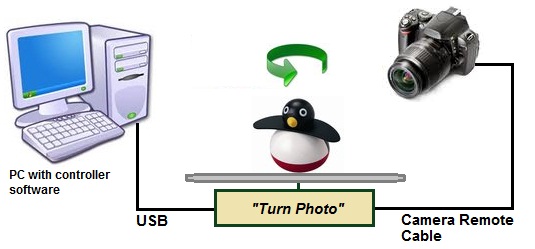
Ilustracija rješenja
As we can see from the picture above, a device called "Turn Photo" controls the digital camera (focus and shutter) and the device itself is controlled by a PC application written in Delphi 7.
All project files are available for download by clicking on the red download button below.
Turn Photo - hardware
Roughly, the device consists of PIC16F628A microcontroller, USB<->Serial PL2303 converter IC, ULN2803A IC transistor array, 2 opto-couplers and one stepper motor. Electronics are powered from USB port, actually from a PL2303 PCB Module, and motor is powered by independent 12V power source.
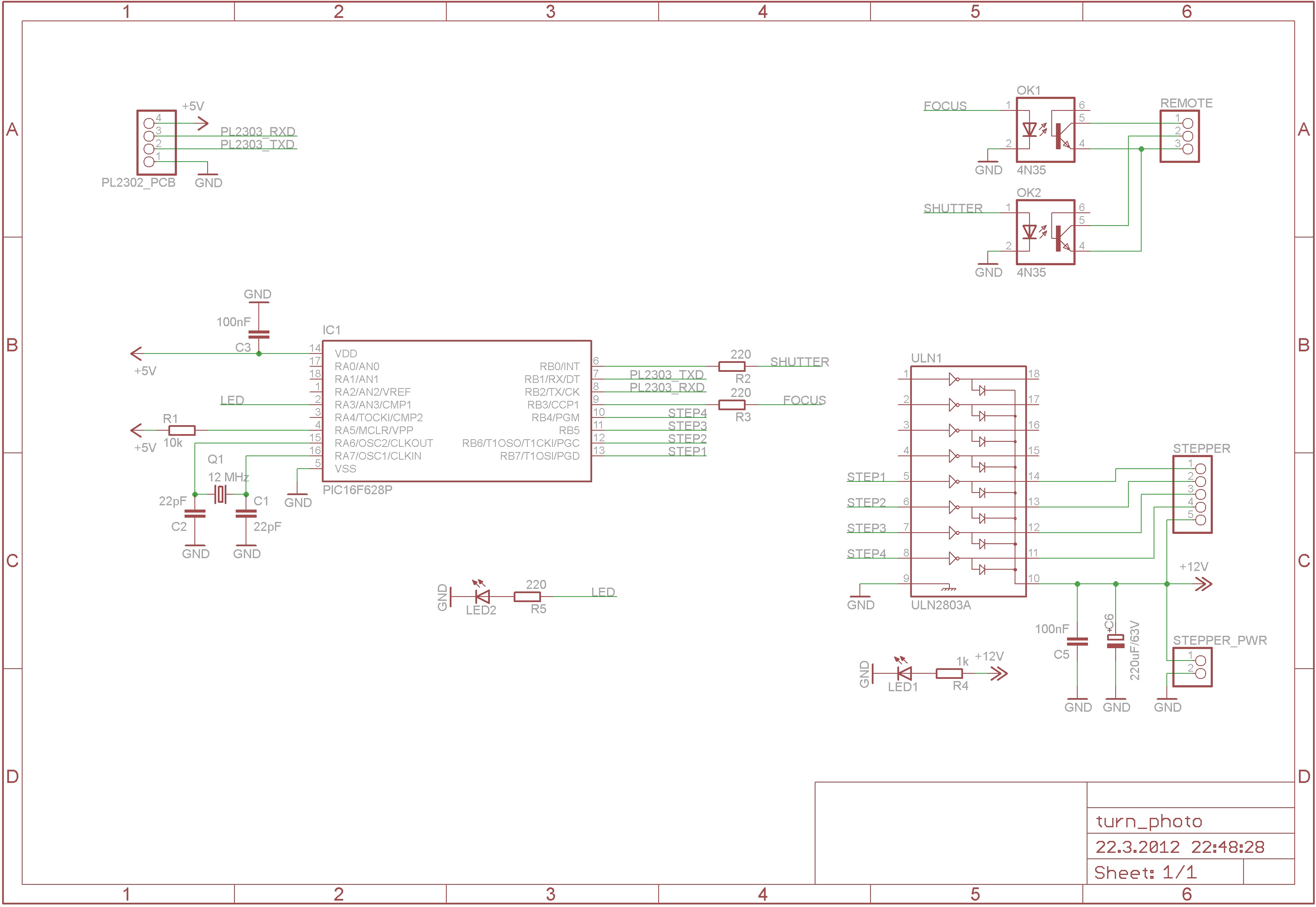
Circuit schematics of controller hardware
Two versions of this device were built. The first one was with stepper motor from an old 5.25" floppy drive TEAC 14769070-90. That is a unipolar motor with 4 coils inside, and it has a resolution of 1.8 degrees per step which makes 200 steps in total per one complete revolution. When we drive it with half-stepping method, it doubles to 400 steps per revolution. A problem with this realization was that I didn't use gears between the motor and the rotating plate (a circular plexiglass sheet that holds/rotates the product) - it was a direct-drive. A thing to note here is that we need to rotate objects with the smallest speed possible to avoid them dancing all over the plate. So, with a direct-drive and slow motor speed it produced massive vibrations. When motor speeds up - vibrations disappear, but we don't want it speeding around. After testing and trying to fix the problem by changing stepper motor driver parameters and using dampers I decided to abandon this direct-drive design.

First version with stepper from floppy driver and direct-drive - in the making

Finished first version - ...abandoned later
Second version of mechanics (the winning combination) is done by using a stepper motor M35ST-7P from an old HP scanner which was also unipolar with 4 coils but with a much smaller resolution of just 7.5 degrees per step. It means that the motor makes just 48 steps per one revolution. The good thing is that two gears came with this motor and the steps were prescaled by 25 (1:25 gear ratio) which means we now have 360/48/25 = 0.3 degrees per step. Another good thing here is that we can drive it faster because the speed also reduces by 25 x. This solves the vibrations problem totally and now we also have a maximum of 1200 steps or even 2400 with half-stepping per one revolution of final "drive" gear.
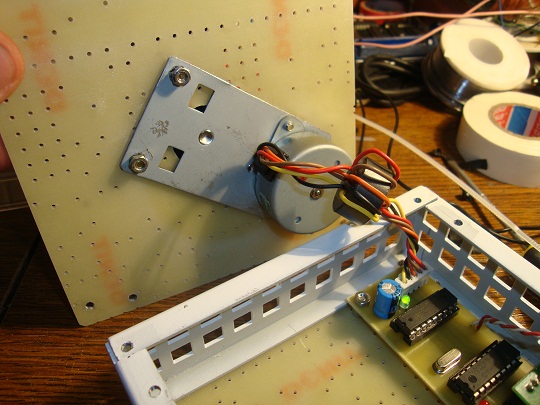
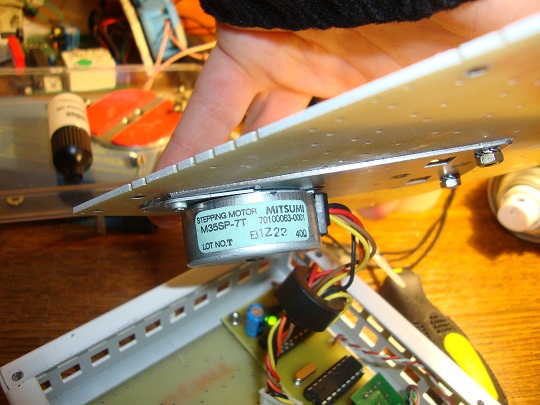
Stepper motor - 12V (40 ohm)
A 15.5cm diameter circular plexiglass plate is fitted to the final "driving" gear which holds the photographed product. Here cou can see a video of CNC machine drilling the plexiglass circle (warning: very bad video quality).

Photo of finished device - without the working plate (plexiglass)

Connectors at the back: USB, 12V source and female stereo jack for camera remote controller cable

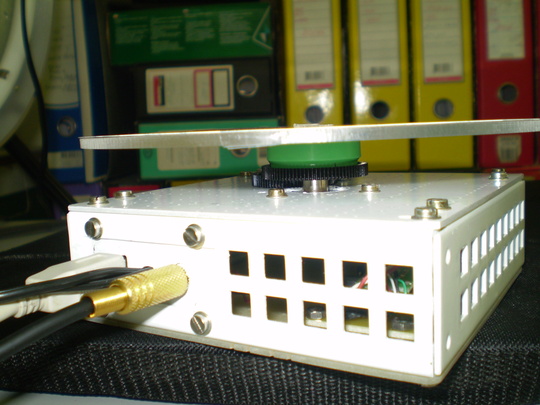
Photo of finished device
Turn Photo - firmware
The PIC16F628A has a job to receive and respond to commands that arrive from the PC application, to control the stepper motor and also to control the camera (focus and shutter). Firmware is written in HI-TECH C language and is also available for download.
Camera is controlled with two 4N35 NPN opto-couplers and they are connected to 3.5mm female stereo jack that accepts a cable for virtually any camera. My friend has a Nikon D700 camera so I made a cable for it from the Nikon's "remote".

Camera "remote" that will be converted to a cable
PIC microcontroller receives commands from the PC application over USB<->Serial converter IC, completes the requested command and answers back to the PC application. PIC supports these commands:
1. Type of stepping (normal or half-stepping)
2. Motor speed/period
3. Direction of rotation
4. Making a photo (focusing and shooting with custom focus and shutter durations)
5. Delay after shooting
PC application
Application is written in Delphi 7 and has a very simple environment where all parameters can be adjusted. Please note that application is currently only in Bosnian/Croatian/Serbian language, so if anyone is interested, I could translate it to English. Source-code is available for download on request.
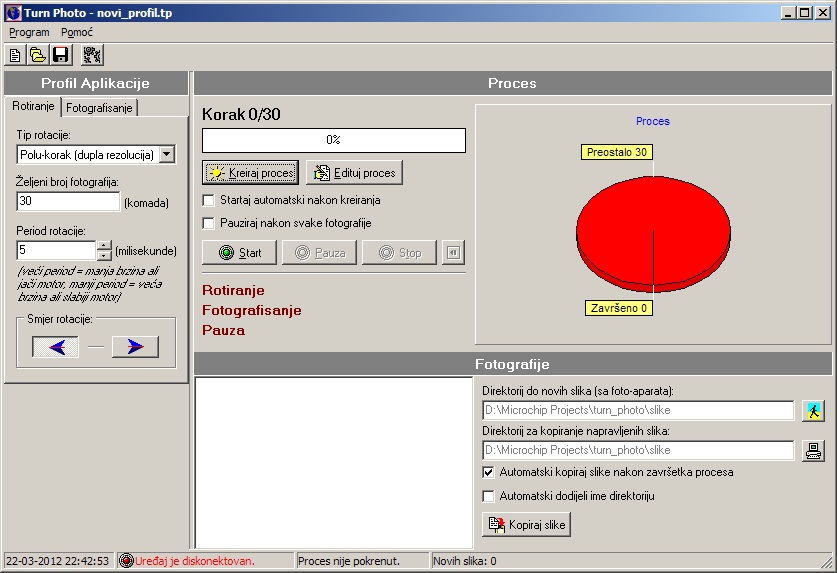
Screenshot of PC application for control
After entering the number of required photos (usually 30-40 is enough for a smooth animation), the application will calculate how many steps it needs to make and the process can start. As the camera is making pictures, they automatically appear at the bottom of the application (the white space) and after the process completes, a single click will copy all photos from that session to a custom directory. This allows a certain amount of automation especially when you need to photograph many products in series.
PC application supports stepper motors with different/custom gear ratio. We simply enter number of steps per one complete revolution and gear ratio (if there are gears attached to the motor) and that is it:
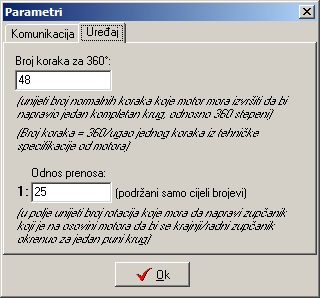
Motor parameters
If the device is used to make 360 degrees photos of different products (different weight - speed, number of photos per product, different parameters, ...) it would be a great idea to save settings for each product type. This is done by saving those settings into "profiles" and loading them later.
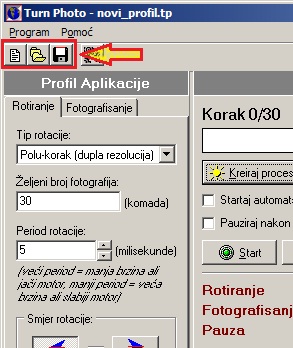
Application profiles
This makes it possible to speed up the process of photography even more because there is no need to punch in the numbers every time, we simply re-load them.
Video of the device in action
Coming soon! - I actually gave this device to a friend the moment I finished it, so I never got the chance to make a proper video presentation. I hope to see him soon and make a video of device in action. In the meantime check out the video of stock devices (it is the same thing): http://bit.ly/Hxk2tN
Author (sent by): Trax
Download counter: 944
Rating: 

 (2.97, votes 3830)
(2.97, votes 3830)
Date: 10-04-2012
Lokalna verzija ove stranice: Oprema za fotografisanje u 360 stepeni
Tags: camera, foto, koracni, motor, photo, pic, pic16f628, remote, step, stepper, uart. +add your tag
Hi. A question: PIC16F628P or PIC16F628A?
I think everything is fine and I get communication error (use PIC16F628A).
Thanks
IP: 62.83.156.233
Hello. Many thanks for this great project. You could give us the source code of the
application? (Sources Delphi 7)
IP: 81.184.97.246
Hello, it means that there is no data communication between the device and PC. Maybe you need
to switch TX/RX lines? Try English version of application:
http://www.elektronika.ba/fajlovi/turn_photo_en.rar
IP: n/a
Hello.I have problem.
i connect 5 volt power source(i use 5 v step motor)- green led is light.Connect to usb port -
red led blinks -once or twice.
launch software, com port connect its ok.
Try launch and after 5 second recieve:"uređaj nije odgovorio na komandu na vrijeme,
odustajem."
You can help me?
IP: 78.25.122.128
Great work! Please make a video and photos and send me the link so I can see how it works :)
IP: n/a
You are right! I wrong the motor wiring! Now it works!!!! Amazing project!
IP: 91.252.4.195
Hello, don't worry it will work! You just need to find the right combination of wires for your
motor. I didn't have documentation of my motor so I experimented until it worked properly. You
might try the same :)
IP: n/a
I ordered the wire in my motor.
In your scheme
Step 1 = a+
Step 2 = a-
Step 3 = b+
Step 4 = b-
???
IP: 62.173.182.62
I finished my turntable but it doesn't work :(
I'm using an old engine froma dot matrix printer EM-55, i don't know why but it doesn't rotate
in the rigth way!
Any way to check the stepper motor degree?
IP: 62.173.182.62
...The ratio must be a whole number such as 1:123, and not 1:115.7
IP: n/a
You can log-in on forum link: Login page. After logging-in, return to this page and click refresh in your browser.