DEC31
USB numeric keypad with RFID reader
I needed a PC numerical keypad with RFID reader, so I simply bought USB numerical keypad and added my ID-12 (TLM-20) RFID reader to it.
This RFID reader has TTL serial output so I also needed USB-UART converter. I bought a "converter cable" from a store and took out the PCB with PL2303 converter. It also comes with MAX213 (TTL-UART) voltage converter IC but I desoldered that one out since I didn't need it in the circuit.

First step would be to pry open the serial to usb converter. This can be done with a scalpel or a saw to get things started. After that we can desolder the existing TTL-UART voltage converter that is usually MAX213. We can skip this step if we don't want this extra IC in our parts box.

After that we need to drill some holes for our RFID reader IC pins and put it in place. In this case we are using ID-12 (TLM-20) 125kHz reader. On the other side (inside the keypad) we solder wires to RFID reader as shown in schematics below, so that we end up with: +5V, GND and "Data out" wires.
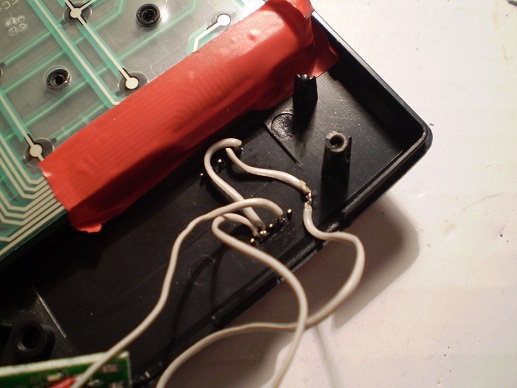
Wires soldered to RFID reader IC
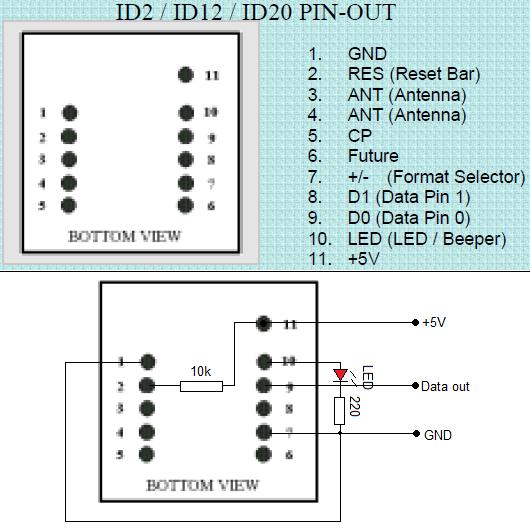
Schematics (the same schematics seen in Lazy man's USB RFID reader)
Next thing would be to detect the RX pin of usb-serial converter which is in most cases Prolific PL2303.
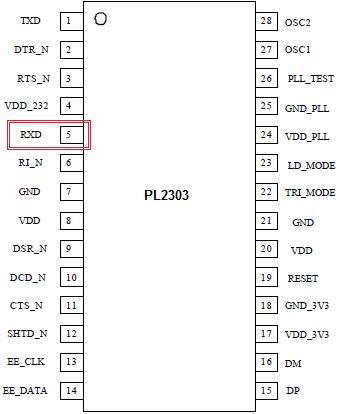
On it's pin 5 we need to connect the "Data out" pin of RFID reader. Besides that we also need to connect the GND pins of both chips together (usually black wire) and we need to supply +5V to our RFID reader from the USB port (usually red wire).
Now, because this USB keypad has USB hub inside, I connected (soldered) PL2303 converter PCB to this USB hub. So at the end, only one cable (original) is sticking out of the USB keypad and is used to: power the USB keypad, power the ID-12 (TLM-20) RFID chip, power the usb-serial converter and use USB communication!
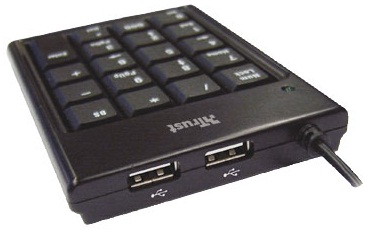
The keypad I used
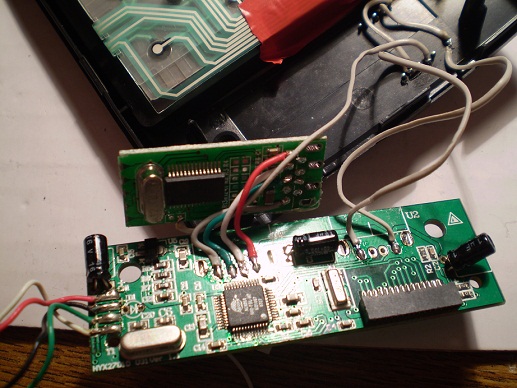
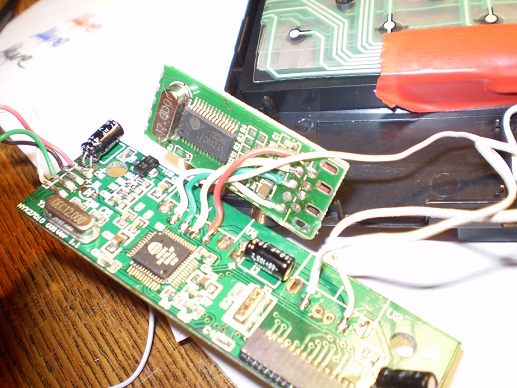

LED can be connected to RFID reader that will blink whenever a card is read.
similar content
- Lock with RFID cards (25-02-2004) [@News]
- Lazy man's USB RFID reader (30-07-2009) [@News]
- Electronic lock with keypad with PIC (06-04-2004) [@Schematics/Microcontrollers]
- Digital entry lock with keypad and smart cards (04-02-2010) [@News]
- Decoding 4x4 keypad with AVR and 74C922 (29-07-2009) [@News]
- Hardware random number generator on USB (17-05-2010) [@News]
- 5V and 3.3V from USB port (14-02-2004) [@Schematics/Power supply]
- Build your own RFID tag (29-11-2008) [@News]
- LCD winamp plugin on USB (03-12-2008) [@News]
- RFID lock with PIC and ID-12 (25-02-2004) [@Projects]
add comment
Please log-in!
You can log-in on forum link: Login page. After logging-in, return to this page and click refresh in your browser.

